Parallels Desktop – Run Windows and macOS Seamlessly on Your Mac
Unlock the power of Parallels Desktop, the ultimate solution for running Windows and macOS side by side, without rebooting. Whether you’re a professional, developer, or casual user, Parallels Desktop allows you to seamlessly integrate Windows applications with your Mac environment, delivering an unparalleled level of performance, flexibility, and convenience.
Key Features:
- Run Windows on Your Mac: Easily run Windows 11, Windows 10, or earlier versions on your Mac, and switch between macOS and Windows applications with a simple click. No need to reboot—access both operating systems simultaneously.
- Performance & Speed: Parallels Desktop delivers high-performance virtualization, providing fast and responsive Windows performance without compromising the speed of your Mac. Enjoy smooth operation for demanding applications, including design tools, games, and productivity software.
- Seamless Integration: Enjoy seamless integration between macOS and Windows, including drag-and-drop file sharing, shared folders, and copy-paste functionality between both operating systems. Parallels Desktop lets you use your Windows apps just like native Mac apps.
- Easy Installation & Setup: Set up Windows on your Mac quickly and easily with guided installation and automated setup. Parallels Desktop also offers one-click install for popular operating systems like Linux, making it simple to start using any system you need.
- Full Retina Display Support: Maximize your screen experience with Retina display support, providing crisp, clear visuals on both macOS and Windows applications. Whether you’re editing photos or running high-end software, Parallels Desktop ensures a sharp, vibrant display.
- Coherence Mode: Work without the distraction of a separate Windows desktop. Coherence mode lets you run Windows apps directly on your Mac desktop, just like native macOS apps, with no visible Windows desktop interface.
- Multiple Virtual Machines: Run multiple virtual machines (VMs) simultaneously. Whether you need different versions of Windows or Linux environments for development, Parallels makes it easy to manage several VMs without slowing down your system.
- Support for DirectX and OpenGL: Parallels Desktop supports DirectX 11 and OpenGL 3.3, enabling high-performance gaming and graphics applications within your virtual machine. Enjoy better gaming experiences and more efficient software rendering.
- Windows on ARM Support: If you have a Mac with an Apple Silicon chip, Parallels Desktop supports running Windows 10 and 11 on ARM-based Macs, offering optimal performance and compatibility.
- Enhanced Security: Keep your Mac and virtual machines secure with advanced security features like encryption for your virtual machines, password protection, and automatic updates for Windows and other operating systems.
- Cloud Integration: Back up and store your virtual machines to the cloud for secure and easy access across different devices, providing a convenient way to manage your virtualized environments.
- Touch Bar Support: For MacBook Pro users, enjoy Touch Bar support for Windows applications. Quickly access common commands and settings without needing to navigate the interface.
Why Choose Parallels Desktop?
- Seamless Mac & Windows Experience: Parallels Desktop gives you the best of both worlds by enabling seamless integration between macOS and Windows applications. You can work across both systems simultaneously without any interruptions.
- Boost Your Productivity: Run essential Windows applications like Microsoft Office, AutoCAD, and Internet Explorer, or even play PC games directly on your Mac, all while maintaining your Mac’s speed and reliability.
- Developer-Friendly: Parallels Desktop is ideal for developers, enabling you to test and run apps across multiple operating systems and versions. It also supports popular development tools like Docker and Linux distributions.
- Gaming and Graphics Performance: With full support for DirectX and OpenGL, Parallels Desktop provides excellent performance for running Windows-based games and graphics-intensive applications.
- Easy to Use: Whether you’re new to virtualization or a tech expert, Parallels Desktop is incredibly user-friendly. It’s designed to make setting up and managing virtual machines as easy as possible, with an intuitive interface and helpful setup guides.
Get Parallels Desktop today and enjoy the convenience of running both macOS and Windows without compromises. Experience high performance, seamless integration, and flexibility in a single tool that transforms the way you work, play, and create on your Mac.
Be the first to review “Parallels Desktop” Cancel reply
Related products
Software
Creative and Design Software
Software
Productivity and Office Software
Productivity and Office Software
Productivity and Office Software
Creative and Design Software
Creative and Design Software
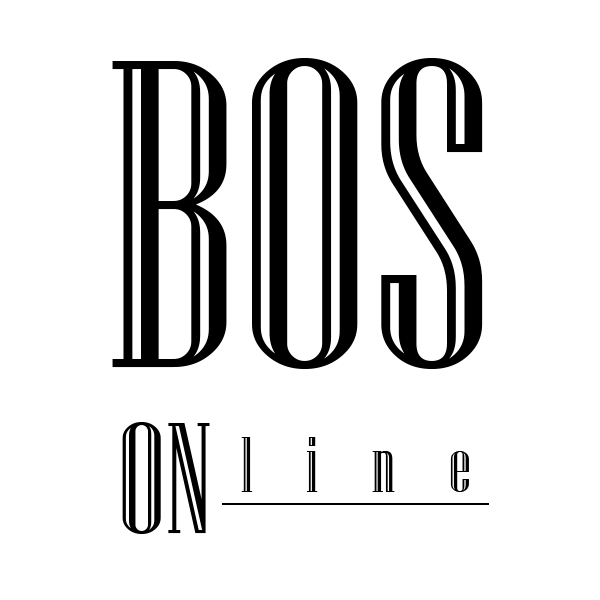


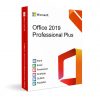


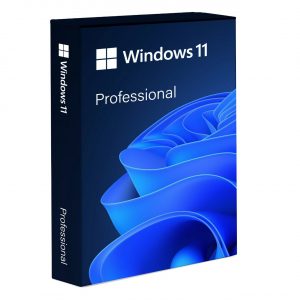




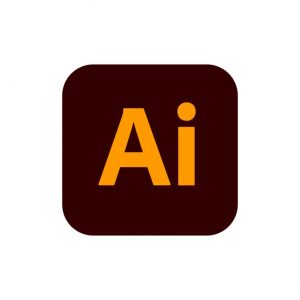
Reviews
There are no reviews yet.