Disk Drill – Powerful Data Recovery for Your Mac and PC
Accidentally deleted important files or lost data? Disk Drill is here to help! Whether you’ve lost files from your hard drive, SSD, or external device, Disk Drill offers an intuitive and reliable solution for recovering lost data in just a few clicks. Designed for both Mac and PC, Disk Drill can help you retrieve files that seemed permanently gone, restoring your peace of mind.
Key Features:
- Comprehensive Data Recovery: Recover a wide range of file types, including documents, photos, videos, and audio files, from various storage devices like hard drives, USB drives, SD cards, and external storage.
- Quick and Deep Scan: Choose between Quick Scan for fast recovery of recently deleted files and Deep Scan for more thorough recovery of files that have been lost for a longer period or after a disk format.
- File Preview: Before recovering lost files, Disk Drill lets you preview them to ensure you’re retrieving the correct data. Easily check images, documents, videos, and other file types to confirm recovery.
- Support for All File Systems: Disk Drill supports major file systems like HFS+, NTFS, FAT32, and exFAT, ensuring compatibility with both Windows and Mac devices for data recovery across all platforms.
- Recovery from Lost Partitions: Even if your partition is lost or damaged, Disk Drill can recover it, along with the files stored inside, using advanced partition recovery technology.
- Data Protection Features: Prevent future data loss with Recovery Vault and S.M.A.R.T. monitoring features that help protect and back up your files before disaster strikes.
- Formatted Drive Recovery: If you’ve accidentally formatted your drive, Disk Drill can still help you recover your files. It scans the formatted drive for traces of the lost data and recovers it in its original form.
- File Shredder: If you need to securely delete files, Disk Drill’s File Shredder ensures that no traces are left behind, permanently erasing files to prevent recovery.
- Disk Health Monitoring: Stay ahead of potential issues with S.M.A.R.T. Disk Health Monitoring, which provides important insights into the health of your drives and alerts you to any potential problems that could lead to data loss.
- Easy to Use: Disk Drill is designed to be simple and user-friendly, even for beginners. With a straightforward interface and easy-to-follow instructions, you can start recovering your data in no time, no technical expertise required.
- Multiple Storage Devices Supported: Whether you’re recovering data from an internal hard drive, external SSD, USB flash drive, or memory card, Disk Drill supports all types of storage media.
Why Choose Disk Drill?
- Complete Data Recovery: Recover files lost due to accidental deletion, drive formatting, virus attacks, disk corruption, and more. Disk Drill supports various file types and storage devices for versatile recovery options.
- No Experience Required: With its intuitive interface, even those with minimal technical knowledge can easily use Disk Drill to restore lost data. Simply install the software, scan your device, and recover your files.
- Safe and Secure: Disk Drill’s recovery process is non-destructive, meaning your data won’t be overwritten, ensuring a secure recovery process. It also offers features like file shredding and disk health monitoring to keep your data protected.
- Versatile and Flexible: Whether you use a Windows PC or Mac, Disk Drill supports both operating systems, making it the perfect tool for cross-platform data recovery.
- Time-Saving and Efficient: Disk Drill’s quick and deep scanning modes allow you to tailor the recovery process to your needs, saving you valuable time while ensuring a thorough scan for lost data.
Get Disk Drill today and recover your precious files quickly, safely, and with ease. With powerful features, cross-platform support, and an intuitive design, Disk Drill is the ultimate tool for data recovery, ensuring your files are never truly lost.
Be the first to review “Disk Drill” Cancel reply
Related products
Creative and Design Software
Software
Productivity and Office Software
Productivity and Office Software
Creative and Design Software
Software
Software
Creative and Design Software
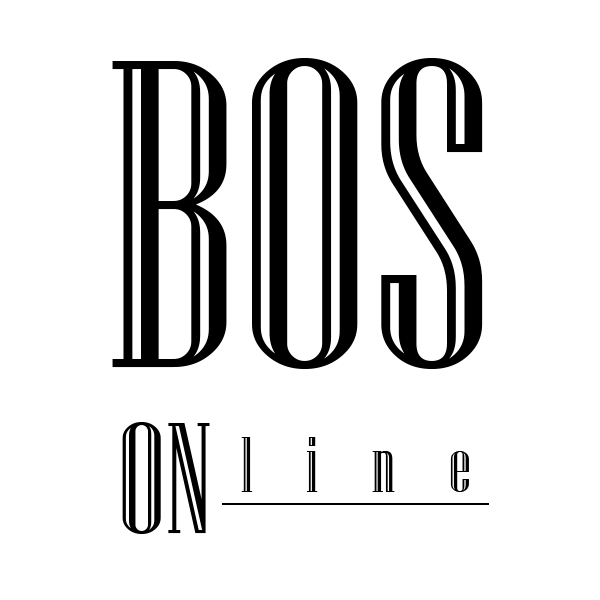
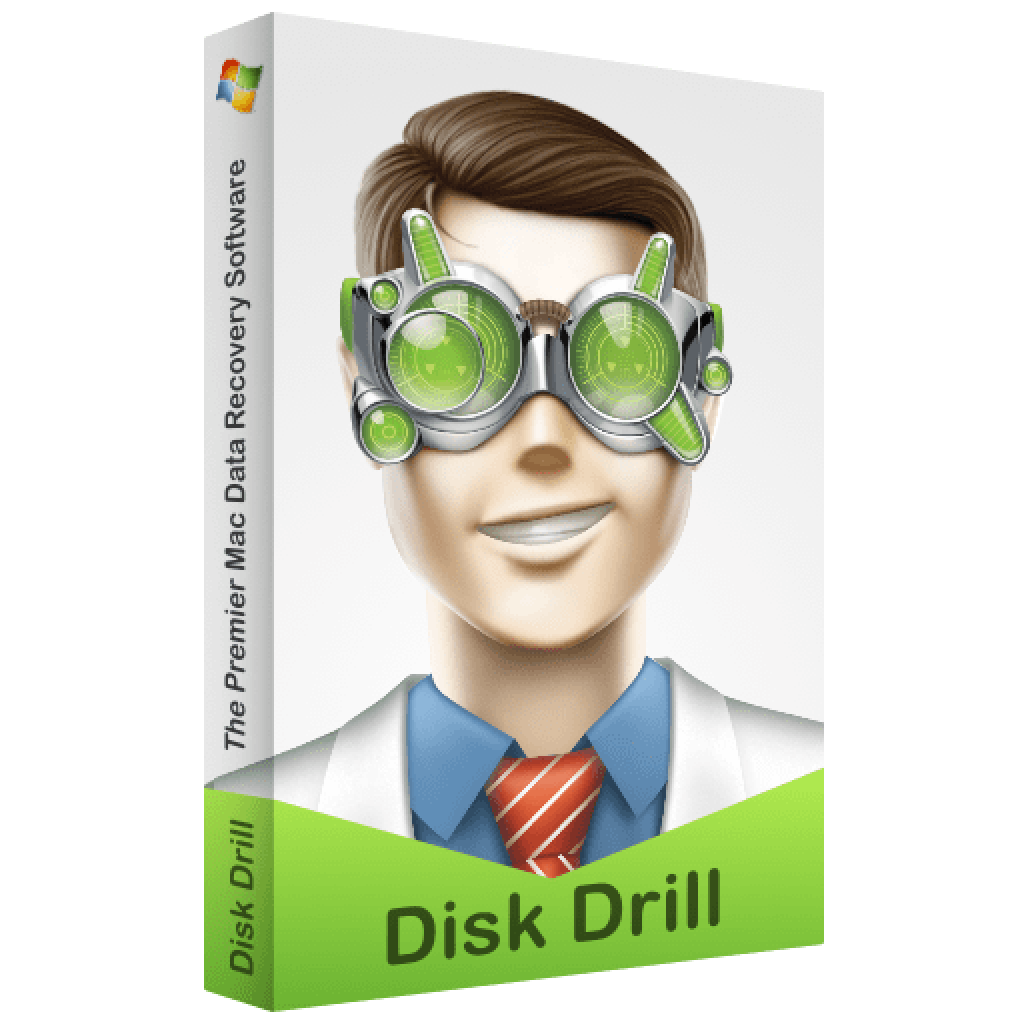

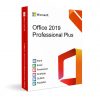

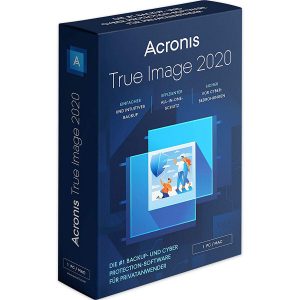


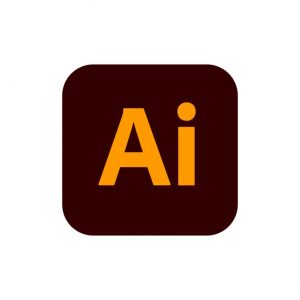



Reviews
There are no reviews yet.