Driver Booster – Keep Your PC Running Smoothly with the Latest Drivers
Driver Booster is your go-to solution for updating and maintaining drivers on your PC. Whether you’re looking to improve system performance, fix hardware issues, or ensure the latest features for your devices, Driver Booster helps you automatically keep all your drivers up to date—no more searching for drivers manually!
Key Features:
- Automatic Driver Updates: Driver Booster automatically scans your system for outdated, missing, or faulty drivers and updates them with a single click, ensuring that your PC stays optimized without any hassle.
- Huge Driver Database: With access to an extensive database of over 8 million drivers, Driver Booster can support a wide range of hardware and peripherals, including printers, graphics cards, sound cards, and network devices, ensuring all components of your PC are up to date.
- Safe & Secure Updates: Every driver update is thoroughly tested before installation to ensure that it is safe and compatible with your system. Driver Booster creates backup copies of your drivers, allowing you to restore them in case of any issues.
- Fix Device Errors: Identify and resolve device errors and issues such as missing drivers, corrupted installations, and outdated software components that may be causing hardware malfunctions.
- Boost Performance: Outdated drivers can slow down your PC or cause crashes. By keeping all your drivers up to date, Driver Booster helps optimize system performance and provides a smoother computing experience, especially for gaming and graphic-intensive applications.
- Game Ready Drivers: Driver Booster provides access to the latest game-ready drivers, ensuring that you get the best performance from your gaming hardware. Keep your graphics and video drivers up to date for optimal performance in the latest titles.
- Driver Backup & Restore: With automatic driver backup and the ability to restore previous versions, you can ensure peace of mind when updating your drivers. If an update causes issues, you can easily roll back to a working version.
- Scheduled Scans & Updates: Set automatic scans and updates to run at specific times, ensuring that your drivers are always up to date without requiring manual intervention. You can configure it to scan and update drivers daily, weekly, or monthly.
- Hardware Diagnostics: Run comprehensive hardware scans to detect and fix system errors related to specific components, helping to resolve issues like sound or display problems, network connectivity issues, or printer failures.
- Driver Exclusion List: If you prefer not to update certain drivers, you can easily add them to the exclusion list, ensuring that specific drivers are never updated automatically.
Why Choose Driver Booster?
- Effortless Updates: No more searching for individual drivers or worrying about compatibility. Driver Booster takes care of everything with automatic scans and updates, saving you time and effort.
- System Stability: Keeping your drivers up to date prevents common system issues like crashes, freezes, or hardware failures. Ensure your system is running at peak stability with the latest updates.
- Improve Gaming Performance: By keeping your gaming drivers up to date, Driver Booster helps ensure you get the best performance in the latest games, reducing lag and improving frame rates.
- Saves You Time: Manually updating drivers can be tedious and time-consuming. With Driver Booster, you can update all your drivers with just a few clicks and let the software handle the rest.
- Easy to Use: Designed with a user-friendly interface, Driver Booster is simple for anyone to use, whether you’re a tech novice or an experienced user. The software provides clear instructions, and the process is quick and straightforward.
- Secure and Reliable: Driver Booster ensures that every update is safe and properly tested, providing you with a secure way to keep your drivers up to date without the risk of malfunction or incompatibility.
Get Driver Booster today and experience the power of automated driver updates, enhanced system performance, and a smoother, more reliable PC. Whether you’re looking to fix device errors, boost gaming performance, or ensure overall system stability, Driver Booster has you covered.
Be the first to review “Driver Booster” Cancel reply
Related products
Creative and Design Software
Software
Software
Creative and Design Software
Productivity and Office Software
Software
Creative and Design Software
Productivity and Office Software
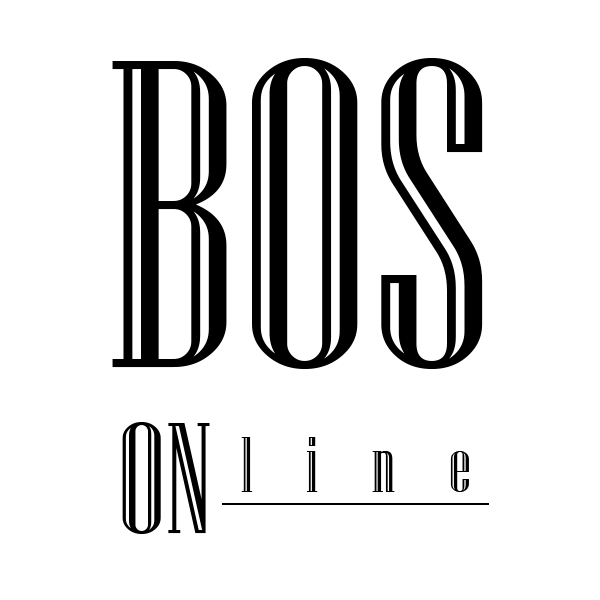
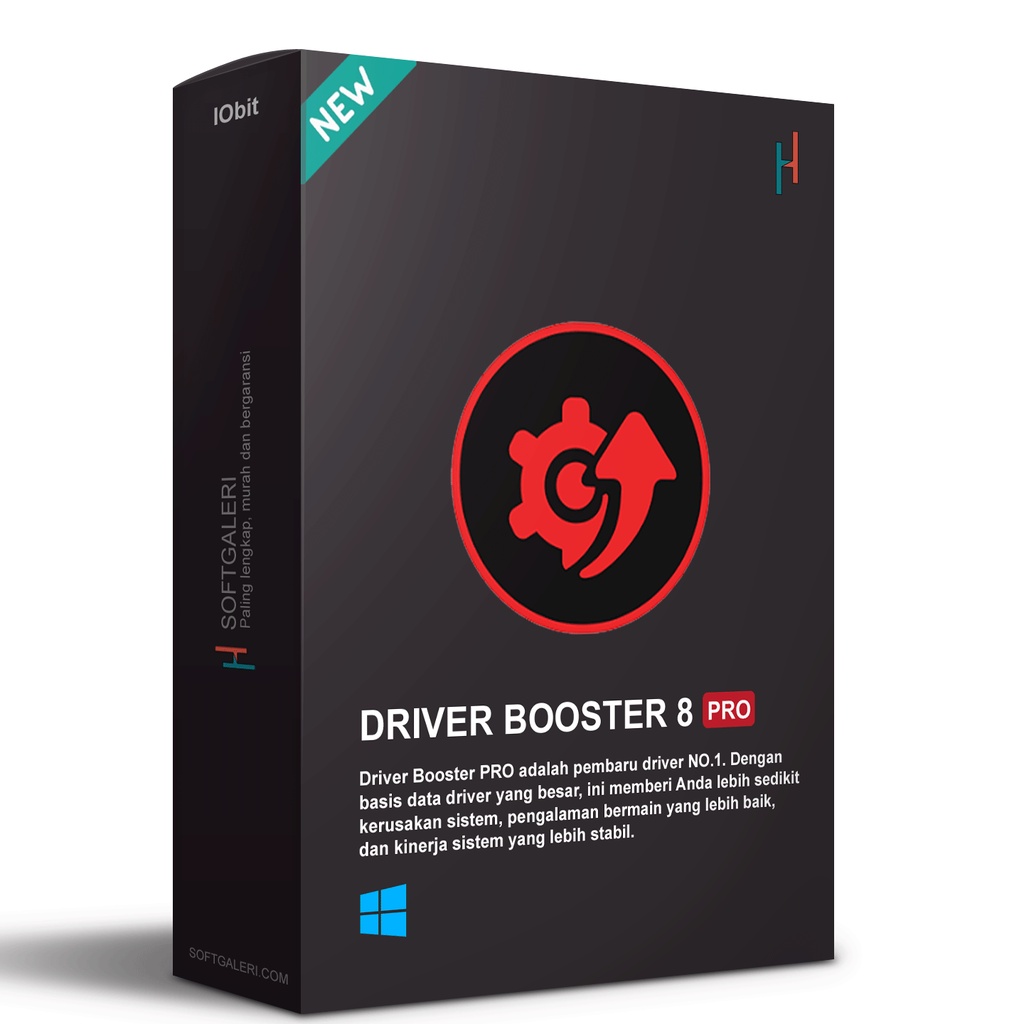

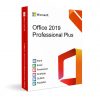

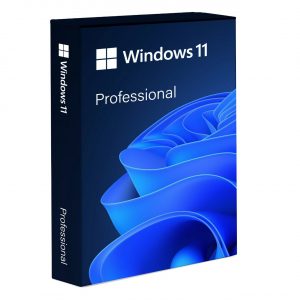
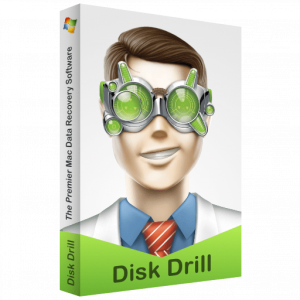
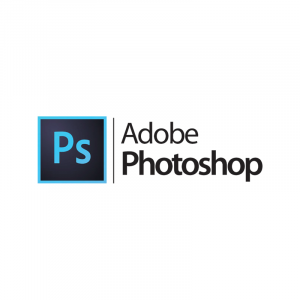




Reviews
There are no reviews yet.